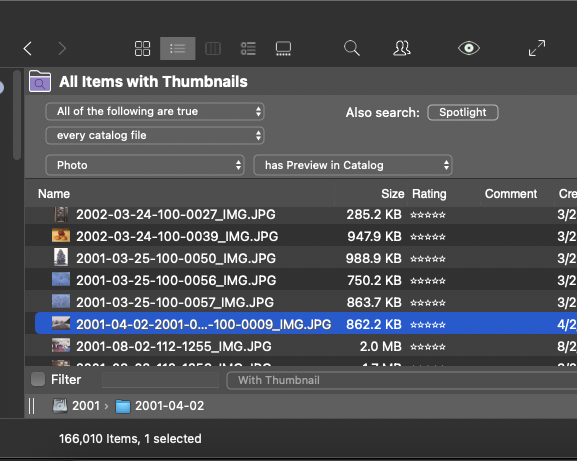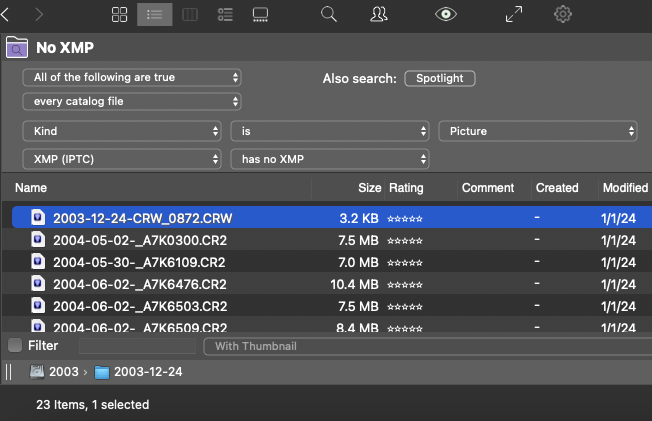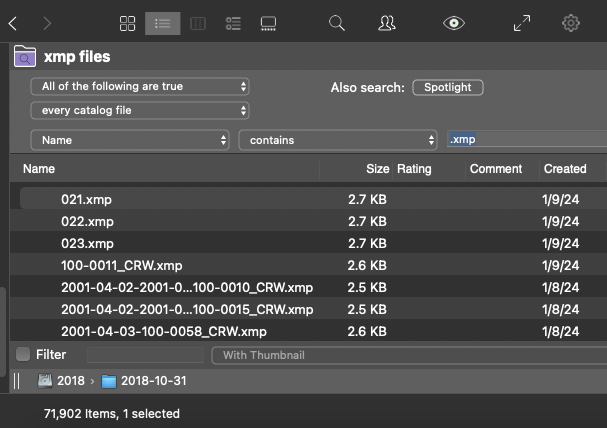How to find image files that are missing XMP files?
Posted: Sat Jan 20, 2024 9:31 pm
Hello,
How do I know which image files specifically do not have an associated XMP file?
After the issue of embedded keywords showing within NeoFinder and adding new keywords creates an XMP file that does not retain the original keywords I need to know which files I need to re-add the keywords back so I get an XMP file.
I added a smart filter that is:
Every Catalog File
Kind is Picture
XMP (IPTC) has no XMP
However this does NOT show me all the files that are missing XMP files. I have thousands of files with embedded keywords that need XMP files created and they are not shown.
Please help! I am weeks into this catalog reorganization and have at least 100,000 photos to go.
Any advice or suggestions are appreciated.
Cheers!
TJ
How do I know which image files specifically do not have an associated XMP file?
After the issue of embedded keywords showing within NeoFinder and adding new keywords creates an XMP file that does not retain the original keywords I need to know which files I need to re-add the keywords back so I get an XMP file.
I added a smart filter that is:
Every Catalog File
Kind is Picture
XMP (IPTC) has no XMP
However this does NOT show me all the files that are missing XMP files. I have thousands of files with embedded keywords that need XMP files created and they are not shown.
Please help! I am weeks into this catalog reorganization and have at least 100,000 photos to go.
Any advice or suggestions are appreciated.
Cheers!
TJ