Page 2 of 2
HEV1 vs. HVC1
Posted: Thu Jul 03, 2025 4:26 pm
by neo-admin
The Inspector in #NeoFinder 8.9 shows the video codecs "hev1" and "hvc1" as separate values, as they are really not the same.
Apples "QuickTime Player.app" can only play "hvc1" videos, but not "hev1".
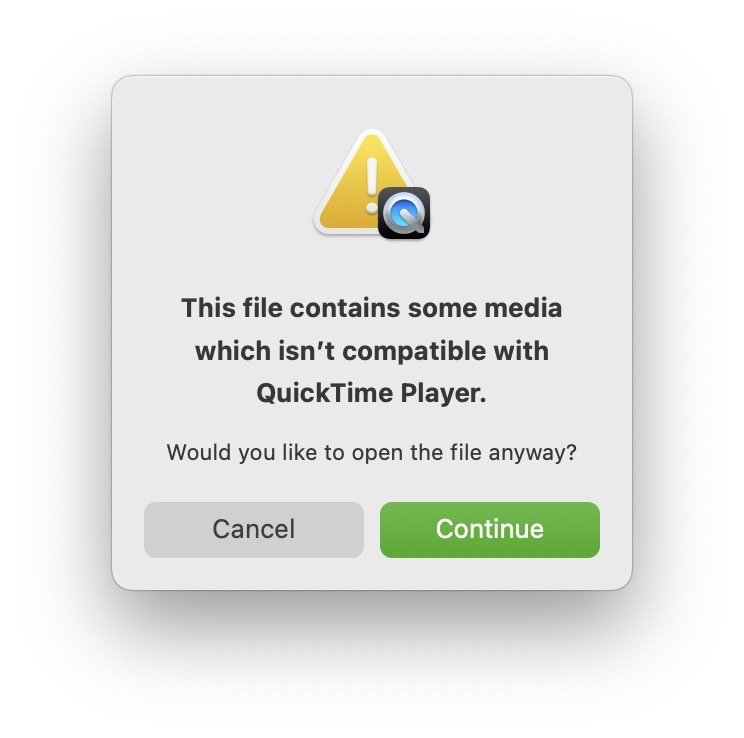
- quicktime player no %22hev1%22! Large.jpeg (56.02 KiB) Viewed 9841 times
These two h.265 variants are actually very similar, as outlined in the ISO norm "FDIS 14496-15:2019(E)", and in the Wikipedia:
https://en.wikipedia.org/wiki/High_Effi ... deo_Coding
NeoFinder will now allow you to see what H.265 codec versions your video file actually uses.
https://www.cdfinder.de/guide/22/neofin ... ideos.html
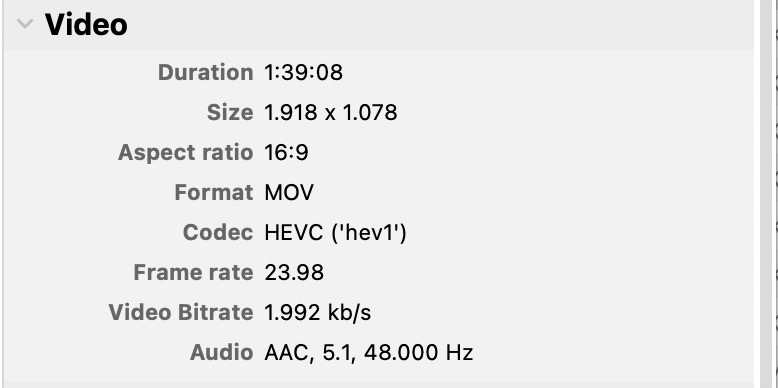
- video hev details Large.jpeg (30.91 KiB) Viewed 9841 times
Audio Converter Destination Folder
Posted: Fri Jul 04, 2025 3:20 pm
by neo-admin
The integrated Audio Converter in #NeoFinder 8.9 now has an option to automatically place the exported files in the same folder as the original songs!
That is very helpful if you convert a whole lot of song files at once, and these are all placed in different folders.
Read more bout the powerful integrated auto converter in NeoFinder:
https://www.cdfinder.de/guide/15/15.1/a ... erter.html
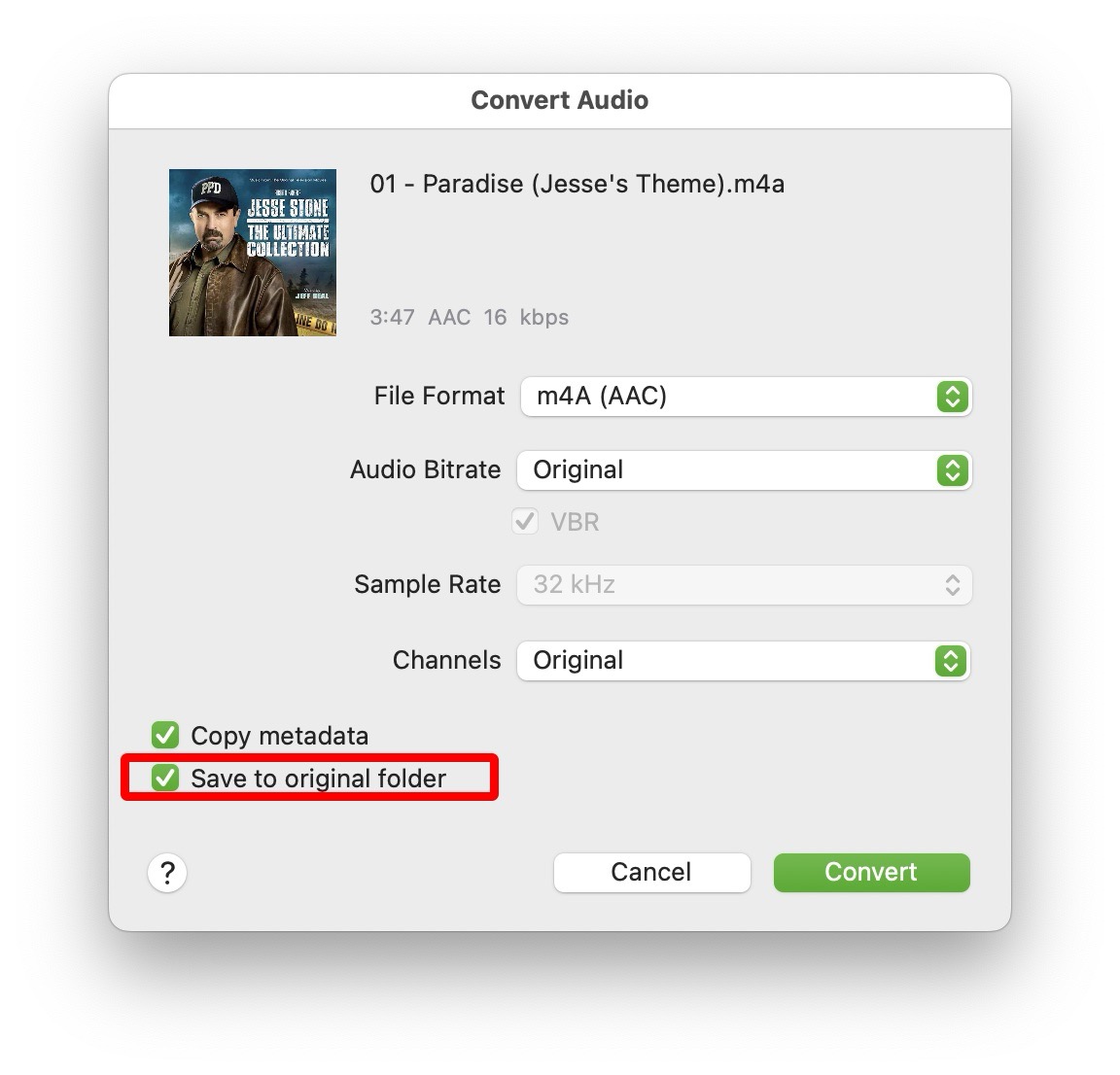
- convert audio place in original folder.jpg (121.02 KiB) Viewed 9284 times
Hasselblad Phocus sidecar files
Posted: Thu Jul 10, 2025 8:40 am
by neo-admin
To support the
Hasselblad "Phocus" image editing software, NeoFinder 8.9 will now copy the separate ".phos" sidecar files with the original photo file when using drag & drop from NeoFinder, or using the "Save a Copy as" menu command.
Read more about that in the NeoFinder Users Guide:
https://www.cdfinder.de/guide/8/8.1/neo ... _drop.html
https://www.cdfinder.de/guide/8/8.16/save.as.html
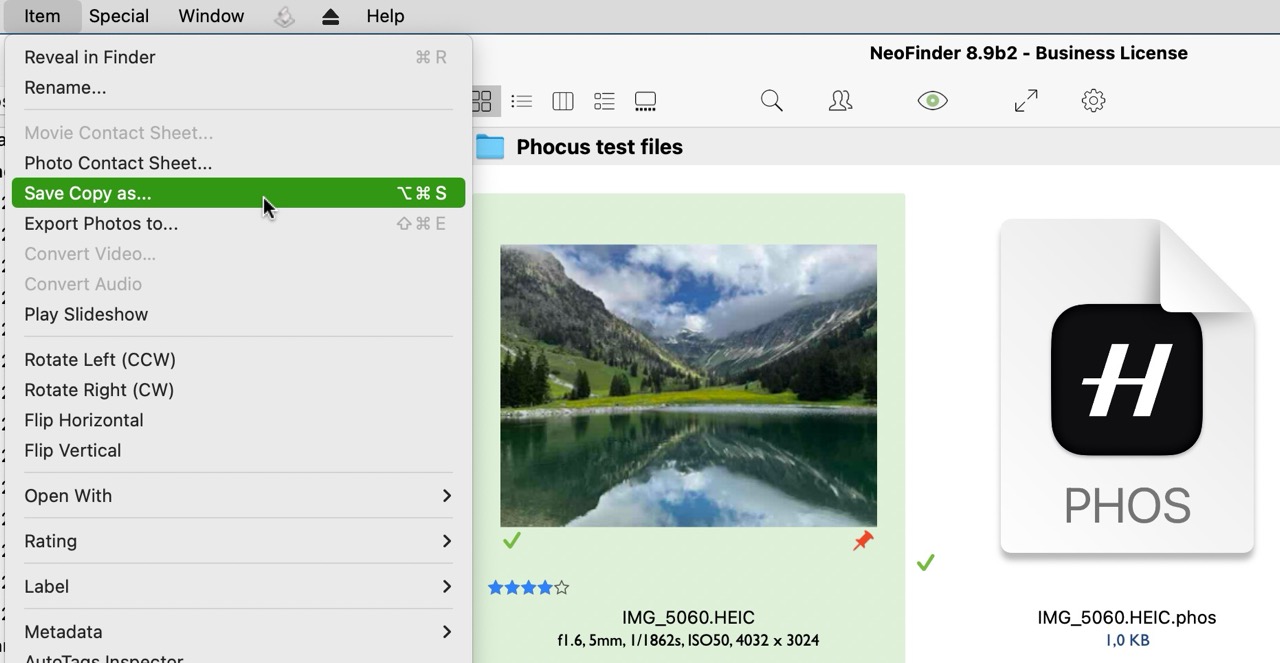
- copy phocus sidecar files.jpg (123.49 KiB) Viewed 8317 times
Audio converter in the Finder!
Posted: Wed Jul 16, 2025 5:19 pm
by neo-admin
The integrated Audio Converter in NeoFinder 8.9 can be used in the
Services menu directly in the macOS
Finder, and even works for
multiple selected song files at once!
Just select the song files you need to convert into a different format, and use the
context menu, the command ""NeoFinder: Audio Converter"
The macOS Finder will then launch or activate NeoFinder, and open the Audio Converter for you, with the selected files ready to go.
https://www.cdfinder.de/guide/15/15.1/a ... erter.html
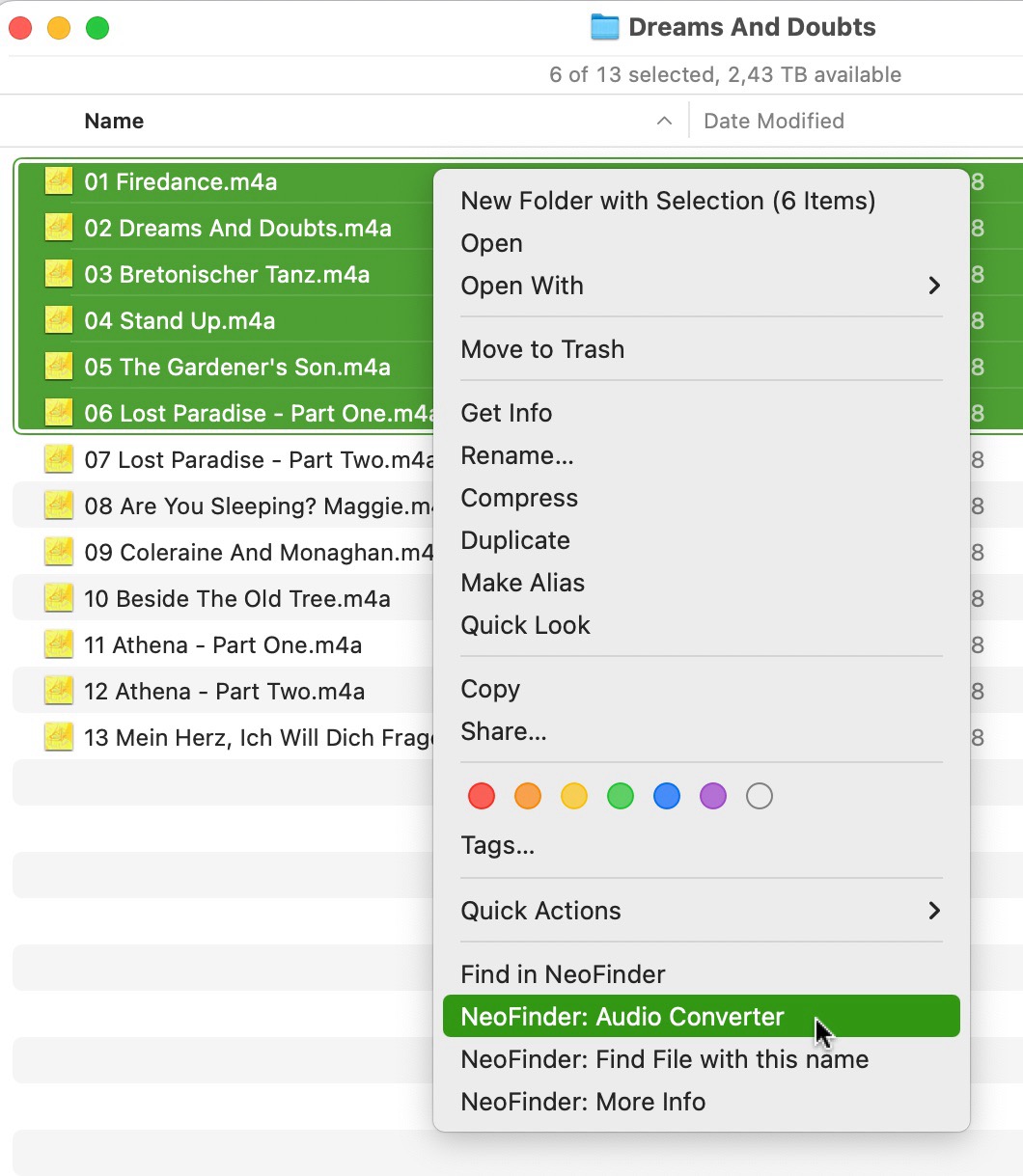
- Audio Converter in Services Menu.jpg (212.67 KiB) Viewed 7808 times
Lossless photo rotation now with progress!
Posted: Fri Jul 18, 2025 4:43 pm
by neo-admin
What is it doing?
NeoFinder now shows a
progress window for more operations, such as running the lossless rotation of photos if more than 5 files are selected.
url]
https://www.cdfinder.de/guide/17/17.3/r ... sless.html[/url]
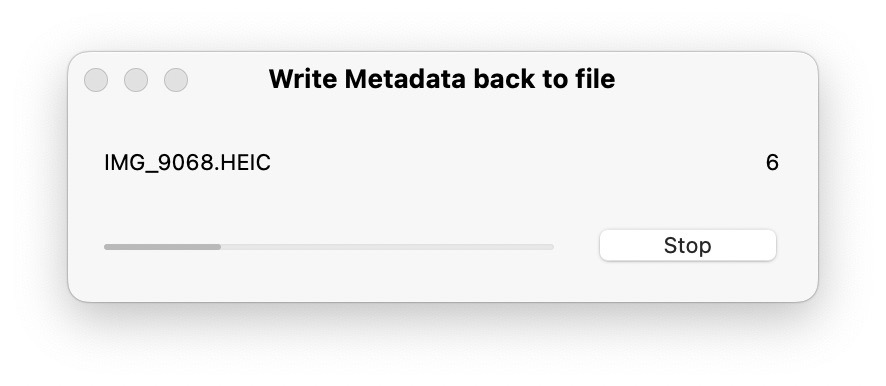
- rotate progress.jpg (29.12 KiB) Viewed 7629 times